Getting Started
Features
Cloud Phone Management
System and File Management
4.3 One-click New Instance
This is used to reset the parameters of the original cloud phone instance (including IMEI code, Android ID, Wifi MAC address, serial number, the brand, and model), while preserving the stored data.
Right click on the cloud mobile phone – One-click New Instance, select the parameters to be reset, click ‘Confirm changes’; or select the parameters to be restored, click ‘Restore’.